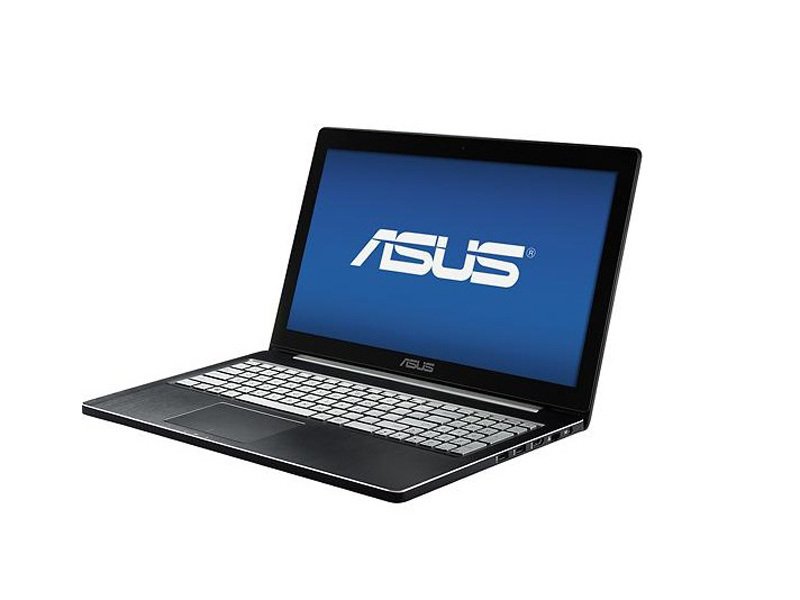
Issue: when the power button is pressed on the unit there are lights on the keyboard and on the front of the computer as well but no display on the screen, the screen remains blank.
Fix: The fix for this issue is simple, all you have to do is:
1. Power off the unit so you aren't seeing any lights on. (if you are only seeing one light on the unit then that's probably the charging light)
2. Disconnect/Unplug the charging adapter from the unit if you have it connected/plugged in.
3. Press and hold the power button for 1 minute.
4. Once you've done that reconnect your charging adapter if you need to and power on the unit
Feel free to leave comments, I will respond to them A.S.A.P
No comments:
Post a Comment