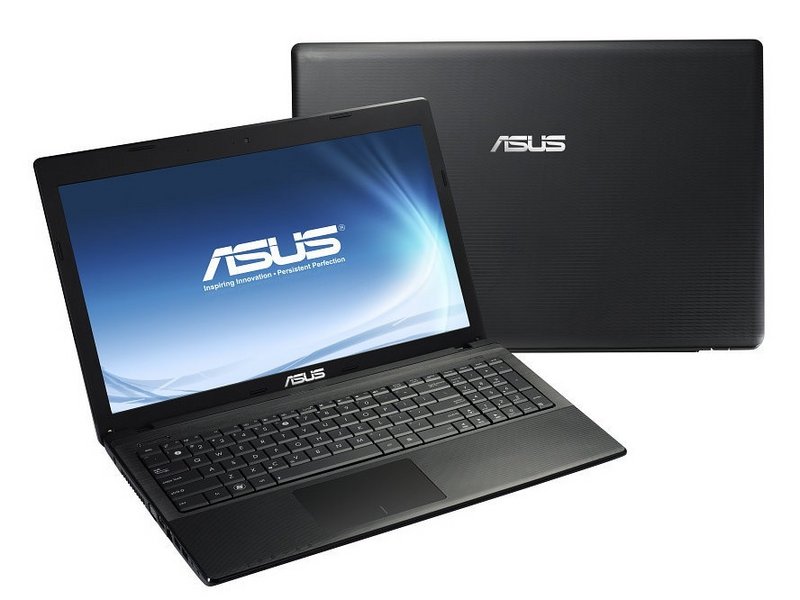
Issue: Asus laptop gets connected to your wifi network without any issues, while using the internet the laptop would just randomly disconnect from the wifi. It can be anywhere from 2 minutes to 2
hours and you would normally have to restart the laptop for it to get connected again to your wifi network.
hours and you would normally have to restart the laptop for it to get connected again to your wifi network.
Fix: To fix this issue you have to:
1. Open Device Manager (search for it if you dont know how to find it)
2. Then double click on network adapters
3. Double click on the adapter with wireless in the title. eg. Qualcomm Atheros wireless LAN driver (a new window will open)
4. Once the new window pops up click on the power management tab
5. Uncheck the option that says allow the computer to turn off this device to save power and click "OK"
Feel free to leave comments, I will respond to them A.S.A.P
Feel free to leave comments, I will respond to them A.S.A.P
No comments:
Post a Comment